- Have any questions?
- +91-859-296-9292
- support@web-school.in
How can I Issue Books Using Library Management Module?

What is the Concept of Lesson Planning in Web School?
May 5, 2017
Salary Settings
May 12, 2017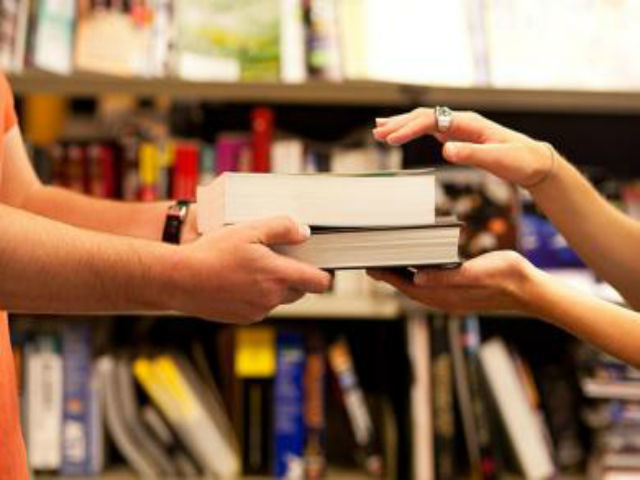
The Library module in Web School allows to issue books with ease.
- In Library Module, add category and books
- Click “Issue Book”
- In Search by Book No/ISBN no/book Title/Author filed, you can search the book by entering book number or ISBN number or book title or author name
- Select User Type
- You can also search book by entering the course, batch and student name
- Issue date and due date will be automatically generated

4.Click Create button to issue the book
5. The selected book is issued to the selected user type.
6. For the issue list, click “Issue List” in the same page (see above figure).
