- Have any questions?
- +91-859-296-9292
- support@web-school.in
How to Make Hostel Fee Payment?

How can I Track the Visitors in the Hostel?
March 25, 2017
How can I Transfer or Vacate a Hostel Using Web School?
March 25, 2017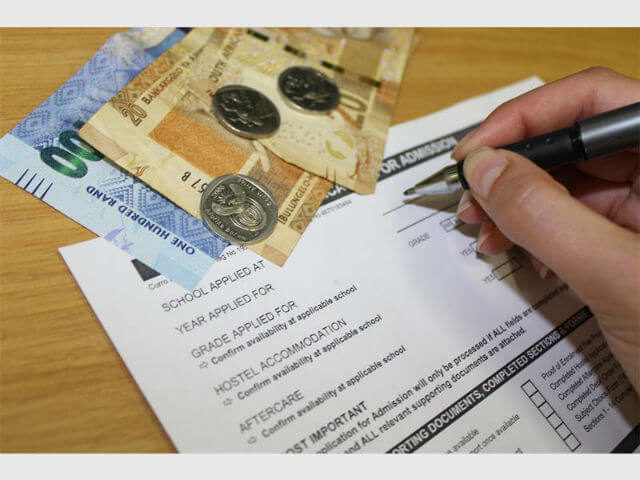
In hostel module the admin or the privileged member (guardian) can make the fee payment by following te steps given below:
Go to Hostel module<Hostel Fee Collection,
- Select the user type,
- Enter the name of the user(employee),
- Then click Go
- The payment details will be displayed, select the fee type and mode of payment, the amount of the fee will be automatically generated,
- For instant receipt generation put a tick mark in the corresponding box,
- Then click make payment button.
See the below figure for more:

For paid details and generation of receipt for after use:
Click the Paid list
- to get the paid details
- to generate the receipt
See the below figure:

