- Have any questions?
- +91-859-296-9292
- support@web-school.in
How to Allocate Fee to Different Courses and Batches?

How to Customize the Login Page?
March 24, 2017
How can I Generate Payslip for Employees?
March 25, 2017
There are two ways to allocate fee to different courses and batches,
To add individual and bulk fee details of the student(s) firstly the course,batch, fee category and fee sub category has to be created.
To allocate fee:-
- Go to Finance module<Fees<Fee Allocation.
- In Fee Allocation, select fee category, fee sub category and the user type(for example: fee for ‘student in a batch’)

4. The saved details will be available in the Fee List

To allocate fee to a bulk of students:-
- Go to Settings
- Select the “Fee allocation import”
- Download the excel file(fee allocation excel format)
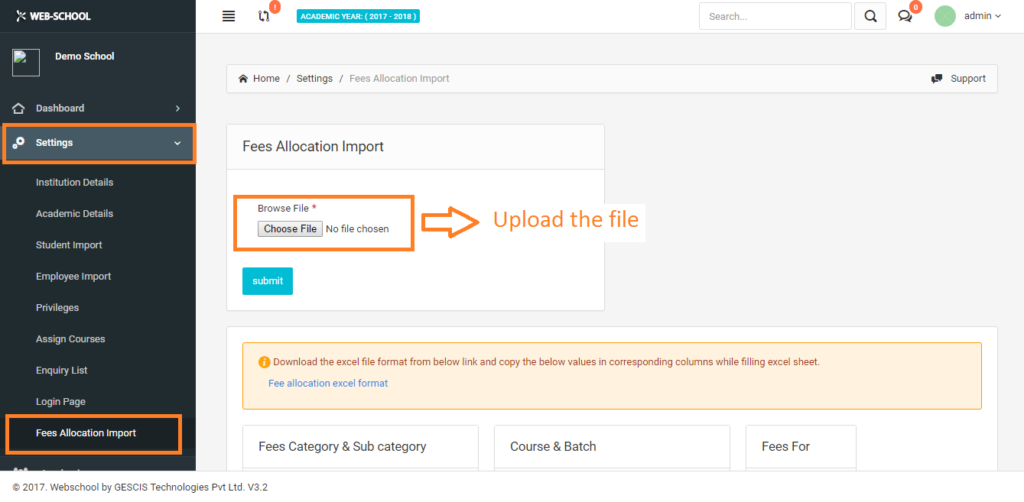
- Add the details of the fee allocation as per the format provided in the downloaded excel file. (Note: Use the keywords provided in the Employee import page)

