- Have any questions?
- +91-859-296-9292
- support@web-school.in


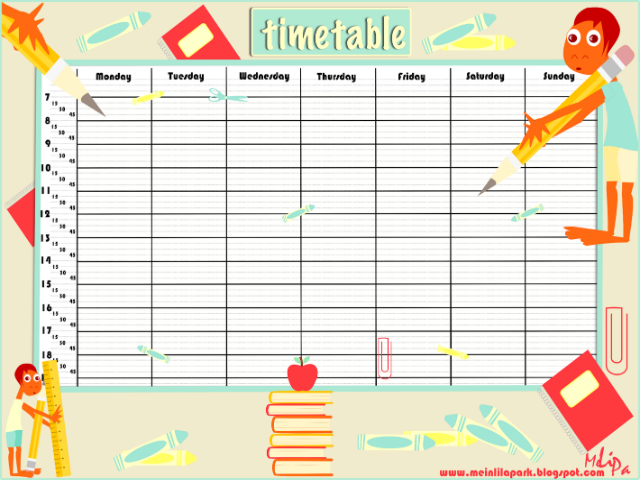
The admin or the privileged employee can edit the timetable.
Click on Academics<Timetable<View Batch Timetable

When clicked Edit Timetable it will be redirected to the following page:

Here you can edit the timetable by selecting the Weekdays and clicking GO button, the timetable to be edited will be available. After editing save the changes.