- Have any questions?
- +91-859-296-9292
- support@web-school.in
How can I Issue Inventory in Web School?

How can I Manage Inventory in Web School?
March 25, 2017
How can I View the Student Performance in Web School?
March 25, 2017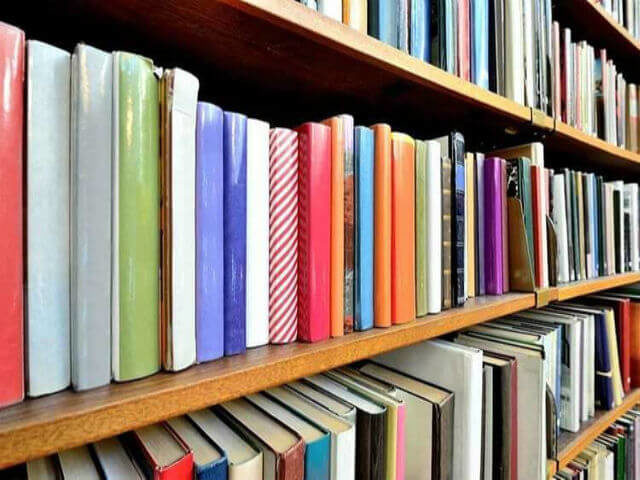
Web School has a Store management module that allows you to issue inventory items and refund the issued items.
- Go to Store Management module
- Add: VendorsInventory category
Inventory item
- After that click “Inventory issue
- Select the user type and add the item to be issued
When the add item button is clicked a window is displayed as shown below:

To make payment for the issued inventory:
See the below figure:

To refund the issued items:-

